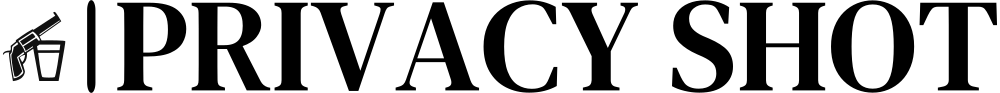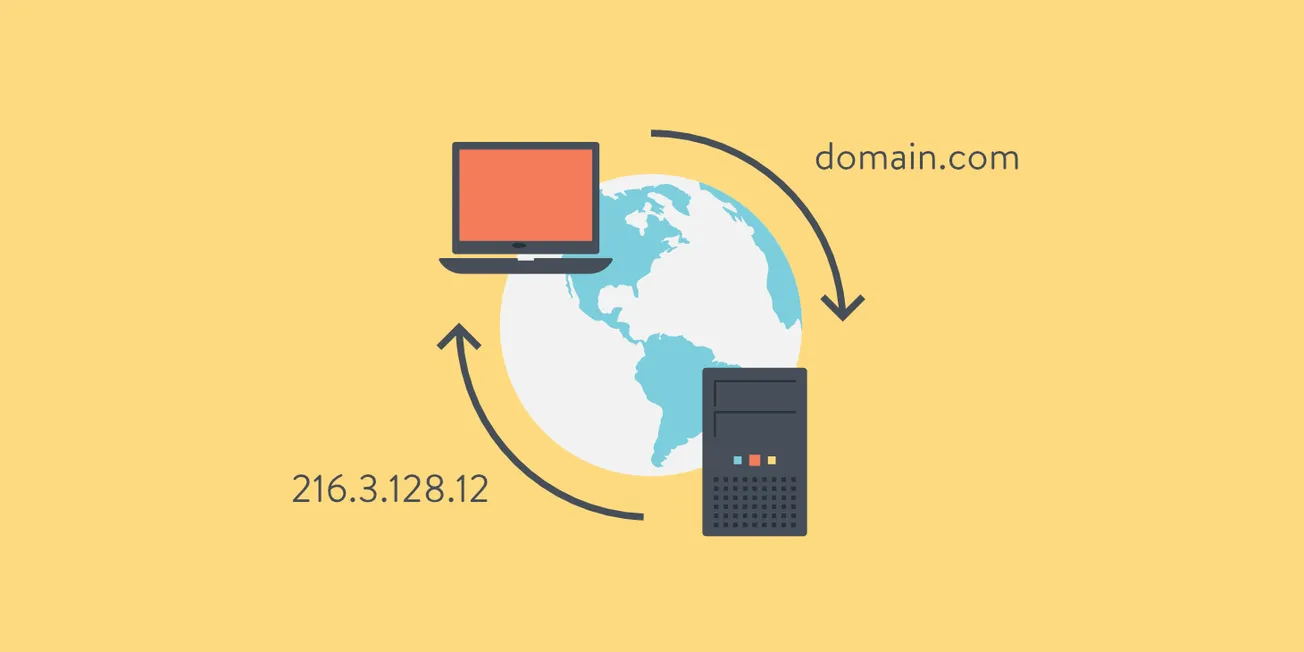Table of Contents
Torrenting is a convenient way to share and download files, but it comes with privacy risks, ISP throttling, and potential legal issues in some regions. A VPN for torrenting protects your identity, encrypts your internet traffic, and allows safe and anonymous peer-to-peer (P2P) sharing without restrictions.
This guide covers:
- Why you need a VPN for torrenting
- Best VPNs for anonymous P2P sharing
- How to set up a VPN for torrenting
- Reddit users’ recommended VPNs for torrenting
- FAQs about using VPNs for torrenting
Why You Need a VPN for Torrenting
1. Hide Your IP Address from Other Torrent Users
When downloading torrents, your real IP address is exposed to all peers in the swarm. A VPN masks your IP, preventing others from tracking you.
2. Avoid ISP Throttling
Some ISPs detect torrent traffic and slow down your internet speed. A VPN encrypts your traffic, preventing your ISP from seeing what you're doing.
3. Bypass Geo-Restrictions on Torrent Sites
Many countries block access to torrent websites like The Pirate Bay and 1337x. A VPN allows you to bypass these restrictions.
4. Prevent Legal Issues & Copyright Warnings
In some countries, torrenting copyrighted material can result in DMCA notices, fines, or ISP warnings. A VPN hides your identity, reducing this risk.
Best VPNs for Torrenting (Tested & Verified)
1. NordVPN – Best VPN for Safe & Fast Torrenting
- P2P-optimized servers for high-speed torrenting
- No-logs policy verified by independent audits
- Kill switch & DNS leak protection
- CyberSec ad-blocker to prevent malware from torrent sites
Get NordVPN here for safe and anonymous torrenting.
2. ExpressVPN
- No-logs policy & RAM-only servers
- High-speed servers in 94 countries
- Works with all major torrent clients
3. Surfshark
- Unlimited simultaneous connections
- NoBorders mode to bypass restrictions
- Affordable pricing with strong encryption
How to Set Up a VPN for Torrenting
Step 1: Choose a VPN with P2P Support
Not all VPNs allow torrenting. NordVPN has dedicated P2P servers for optimized speeds.
Step 2: Install and Connect to a P2P Server
- Download and install NordVPN.
- Open the app and connect to a P2P-optimized server.
- Make sure the Kill Switch is enabled to prevent leaks.
Step 3: Use a Secure Torrent Client
Recommended torrent clients:
- qBittorrent (No ads, open-source, secure)
- Deluge (Lightweight & private)
- Tixati (Advanced settings for encryption)
Step 4: Enable Port Forwarding (Optional)
Port forwarding improves torrenting speeds but is only supported by a few VPNs, like Mullvad and PIA.
Reddit Users’ Recommended VPNs for Torrenting
Best Torrenting VPNs According to Reddit
- r/VPN: Users recommend NordVPN and Mullvad for strong security.
- r/torrents: ExpressVPN and Surfshark are also popular choices.
- r/privacy: ProtonVPN is suggested for privacy-focused users.
FAQs About VPNs and Torrenting
1. Can I use a free VPN for torrenting?
No, free VPNs usually have data limits, slow speeds, and poor security. A premium VPN like NordVPN is recommended.
2. Does a VPN affect torrenting speed?
A VPN can slightly reduce speed due to encryption, but P2P-optimized servers minimize the impact.
3. Is torrenting illegal with a VPN?
Torrenting legal files is fine, but downloading copyrighted content is still illegal, even with a VPN.
4. Which VPN protocol is best for torrenting?
WireGuard (NordLynx) and OpenVPN UDP provide the best speeds and security.
5. Does a VPN protect me from DMCA notices?
Yes, a VPN hides your IP address, making it harder for copyright holders to track you.
Final Thoughts – Best VPN for Torrenting in 2024
For safe, fast, and anonymous torrenting, a VPN is essential.
Best choice: NordVPN
- P2P-optimized servers for high speeds
- No-logs policy for true anonymity
- Kill switch and DNS leak protection
Get NordVPN here and torrent securely.